Receive a webhook¶
Once you register a webhook URL with Odoo, it will issue a HTTP POST request to the URL specified every time that event occurs. The request’s POST parameters will contain XML/JSON data relevant to the event that triggered the request.
The trouble with testing your webhooks is that you need a publicly visible URL to handle them.
There are a couple of tools that make working with webhooks during development much easier such as RequestBin, Pagekite and ngrok.
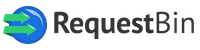
RequestBin allows you to create a URL that will collect any requests made to it. You can then inspect your requests and see the values returned. The URL provided is temporary and can only be used for 20 requests or for 48 hours (whichever comes first).
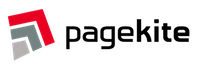
Pagekite makes local websites or SSH servers publicly accessible in mere seconds and works over any internet connection.
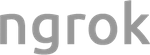
ngrok creates a tunnel from the public internet (http://subdomain.ngrok.com) to a port on your local machine. You can give this URL to anyone to allow them to try out a web site you’re developing without doing any deployment.